Like any business owner, you probably have your own method for organizing files on your computer. I know of one woman who chose to manage computer files by covering her computer screen in documents except for a small clear space in the center where she keeps her current project.
I certainly can’t claim to have the end-all solution to organizing files on your computer, but I do have a good deal of experience keeping track of projects, products, photographs, and product descriptions. This is an exploration into how I manage computer files.
Manage Computer Files Like a Control Panel to Your Own Empire
I like to use my desktop as my control panel for anything and everything Polly Danger and personal. I imagine that my computer is like the building that houses my company. I use my desktop to manage computer files in the different “departments” of my business. Each of my six departments has its own “offices,” or folder zones. This keeps my desktop from becoming cluttered as heck with miscellaneous folders and files. And like any magnificent corporation, my office “building” is attractive and well planned. What you see at first glance is a mere scattering of folders. These are like the doorways to more elaborate, but organized “offices” where my minions (me, me, and me) are hard at work making my business run smoothly.
The Big Picture: Organizing Files on Your Computer with Goals in Mind
Like any office building, my computer plays a role in a much larger goal than just pushing papers around and looking cool. As a business owner I needed to manage computer files to serve a larger purpose, and for me that goal is to streamline my product posting so that I spend less time posting and more time crafting and marketing. To that end, I began my desktop re-design in the Department of Selling. The Department of Selling has three offices/folders: Wholesale, Shows, and the Product Crib. All products and related information is kept inside the Product Crib, which contains two sub-folders: Sewn Goods and Notions, since these are the two main branches of my product line. Those folders are further categorized into the types of products that I make, and those folders are further categorized to help me get to exactly the right style and finally, the right product. It sounds sort of like a hall of mirrors, but in reality it’s more like a well lit path that helps me manage computer files and takes me exactly where I need to go!

How To Build an Artist Website
Sign up for our newsletter and get the book How to Build an Artist Website for free!

The Small Picture: Using Product Codes or SKUs
Whether you are planning on wholesaling or not, whether you’re a large business or just getting started, creating product codes or SKUs is one of the best ways to keep track of your product. Giving each item a name is a good place to start, but you’ll soon find that typing the whole thing out repeatedly will create a kind of file chaos. There are countless ways that you can code your items, but what’s important is that each code is unique to one product and that you will be able to identify that product by the code alone.
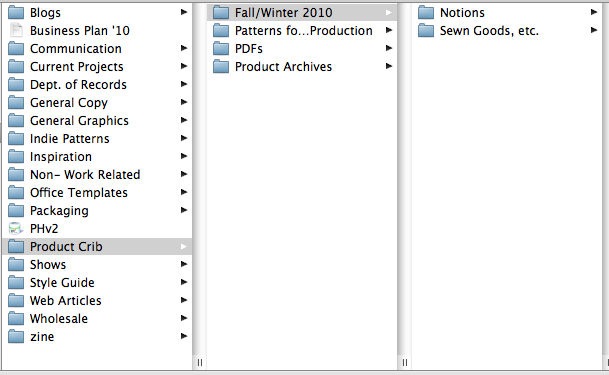
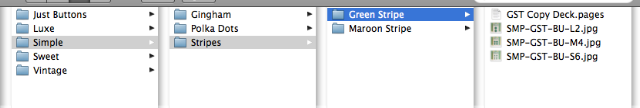
I integrate my product codes with my folder trail system so that at the end of my product rainbow is a pot of codes! For example, my sewing notions have four distinct collections: Sweet, Simple, Vintage, and Luxe. I manage computer files by organizing my product folders according to those collections. And so I code the products according to the same principle. For example, my six pack of small sewing buttons in green stripes is coded SMP-GST-BU-S6. The “SMP” tells me that it can be found in the “Simple” folder, the “GST” tells me that I must next go into the “Stripes” folder, and I will find the photo and description for the six pack of buttons (“BU-S6”) in the “Green Stripes” folder.
After much trial and error I’ve found a system to manage computer files that helps me keep on top of my product posting and item coding that has become almost second nature. Whatever method you use for organizing files on your computer, it should become as intuitive as brushing your teeth! File-keeping is unavoidable and necessary, but it doesn’t have to be tedious. Once you hit upon the easiest and most organized way to maintain your important documents, have a little fun with it. It’s your company, so take charge and enjoy being the boss!




