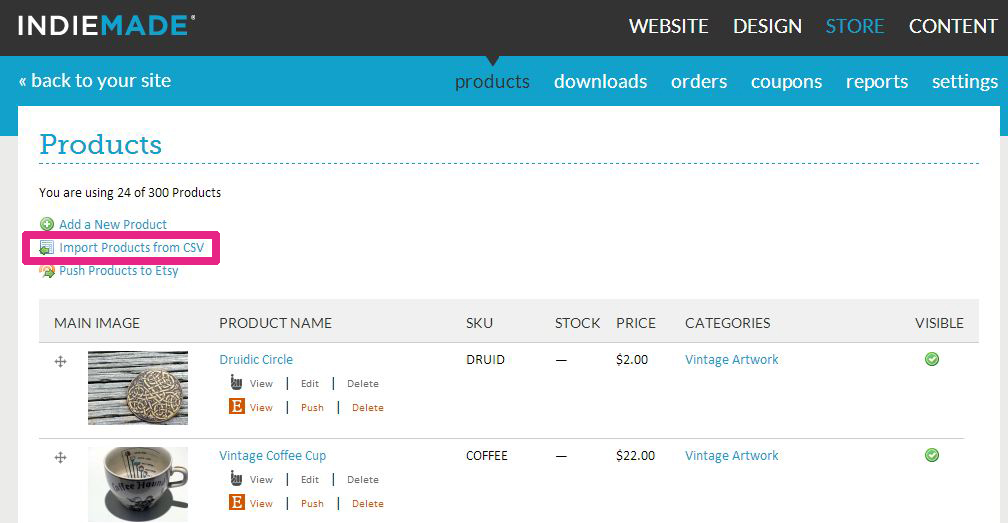Posted by Darlene Ostrowski
Are you an Etsy seller who wants to sell directly from your IndieMade site as well? If you already have tons of product in your Etsy shop, the thought of copying and pasting all those listings into IndieMade, and uploading all those photos again, might feel overwhelming. Guess what: you don't have to!
IndieMade allows you to import your Etsy listings directly into your store, photos and all. This feature is integrated into the IndieMade dashboard, you can follow these steps to copy your products into your store quickly and painlessly:
1. Log into your Etsy shop and go to Shop Settings > Options in the left-hand column.
2. Go to the Download Data tab (shown below) and click the "Download CSV" button under "Currently for Sale Listings." This will download a spreadsheet, containing each listing's title, description, price, tags, materials, and images, to your computer.
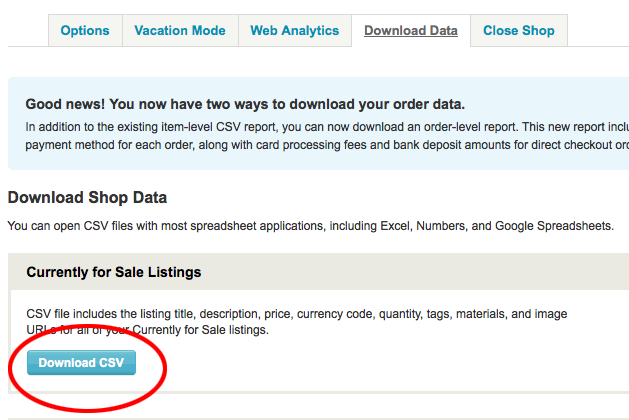
One thing to note: When the .csv file is uploaded, IndieMade finds the most-often-used tags in your Etsy listings and makes each of those tags a product category. This means that if you use an Etsy team tag on each listing, or you often tag with specific colors of styles to optimize for Etsy relevancy search, those terms are likely to become product categories in your IndieMade store. If you don't want that to happen, there are two ways to fix it. See end of post.*
3. Upload the .csv file to your IndieMade Store.
*1. Before uploading your .csv file, open the file in a spreadsheet program such as Excel, Numbers, or Google Spreadsheet. Go to the Tags column (shown below), delete any terms that you do not want to use as a shop section, and save your file.
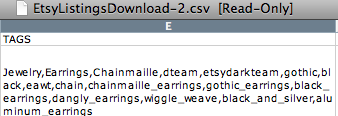
Or:
2. After your listings have uploaded to your IndieMade store, go to your dashboard and choose Store > Settings. Scroll to "Product Categories" at the bottom of the page. If you see product categories that you do not want, click on the unwanted term. This will take you to the "Edit Product Category" screen. Click "delete," and that term will no longer appear as a shop section.
Finally, don't forget to look at your imported listings and remove or change any Etsy-specific links or terms that you might not want to appear in your IndieMade store.