Before your IndieMade site and your Etsy store can communicate, you need to verify that you're the store owner, and explicitly grant access to IndieMade to make changes to your store on your behalf. You only need to do this once.
In your dashboard, navigate to website and then click on connect. (If your dashboard doesn't have a connect option, then your plan doesn't support the connect feature. You'll need to upgrade to another level of service before proceeding.) Click on the button reading Connect to Etsy and authorize account.
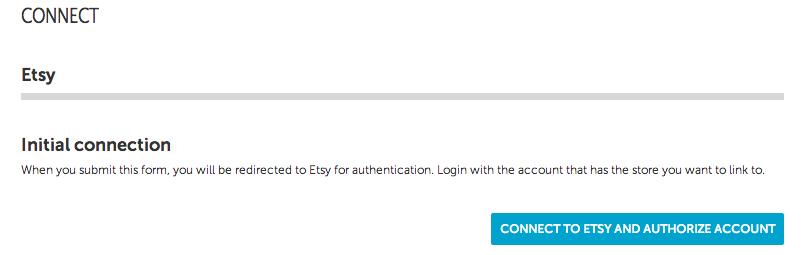
When you click on this button, you'll be sent over to Etsy's servers. You may be asked to log in to your Etsy account before proceeding. Eventually you should see a screen like the following.
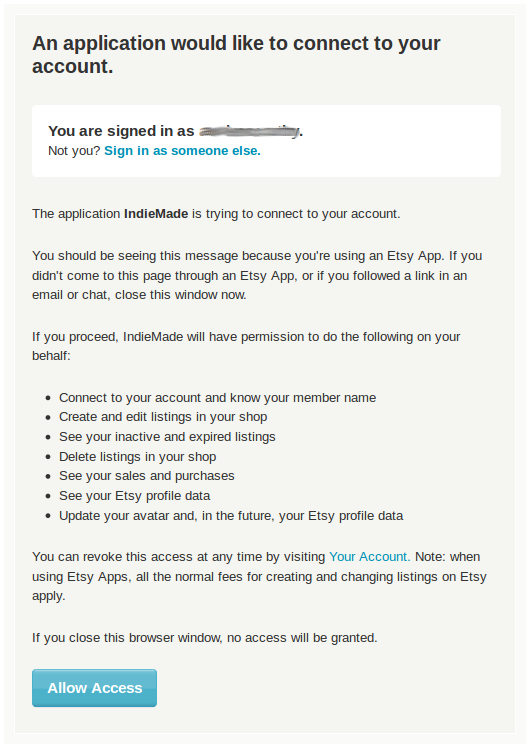
Click the blue Allow Access button and your IndieMade store will be able to make changes to your Etsy store on your behalf. You'll be sent back to your dashboard to make futher changes.
You'll only have to establish the connection to your Etsy store once. If you no longer want access, you can revoke the access from this screen.
