Customers inside the United States can use USPS calculated shipping method to automatically calculate shipping quotes.
This is a quote directly from USPS based on the size and weight of all the products in your shopping cart for each selected service.
To set up calculated shipping
- Go to Settings > Shipping
- Choose USPS as your shipping method.
- Enter any description for your customers at checkout.
- Choose the USPS Services you would like to make available to your customers.
- Enter your Zipcode as the Ship from Location.
USPS Shipping Method Settings
Description: Optional to add details for your customer.
USPS Services: Select the USPS services for which you would like to receive quotes for domestic US shipments.
USPS International Services: USPS provides international shipping services to over 190 countries worldwide.
Discounted Commercial Rates: Check this If using a shipping provider like Stamps.com, PirateShip, Shipstation these quotes are typically lower than retail rates. USPS commercial rates are discounted shipping rates for businesses with high shipping volumes
The 'Ship From Location' is the zip code used to calculate the cost of each service based on the shipment's origin location.
Allow Local Pickup: If you check this option, your customers will have the additional choice to opt for local pickup, which can be a convenient option for those who prefer to pick up their purchases in person.
Enter weights and sizes for each of your products.
In order to calculate a shipping quote you must provide weights and dimensions to all of your products using this method.
- Edit a product.
- The package weight and dimensions can be found near the bottom of the product form.
Enter weights and dimesions using the bulk product editor.
You can quickly across many products at once using the bulk editor.
- On the products, dashboard select the products you would like to modify.
- In the bulk editor operation icon choose 'Set Weight & Dimensions.'
- Enter the weight and dimensions and click 'Set Weight and Dimension'.
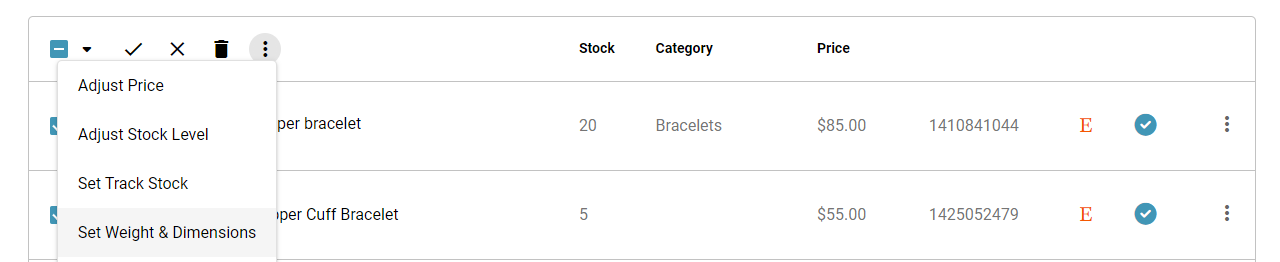
Allow Local Pickup
You can check 'Allow Local Pickup' and will allow your customers within your own state to make arrangements with you to pickup.
Only use one calculated profile.
You can use the calculated profile with other methods of shipping depending on your products. But do not use multiple calculated profiles as the results may be unexpected and redundant.
